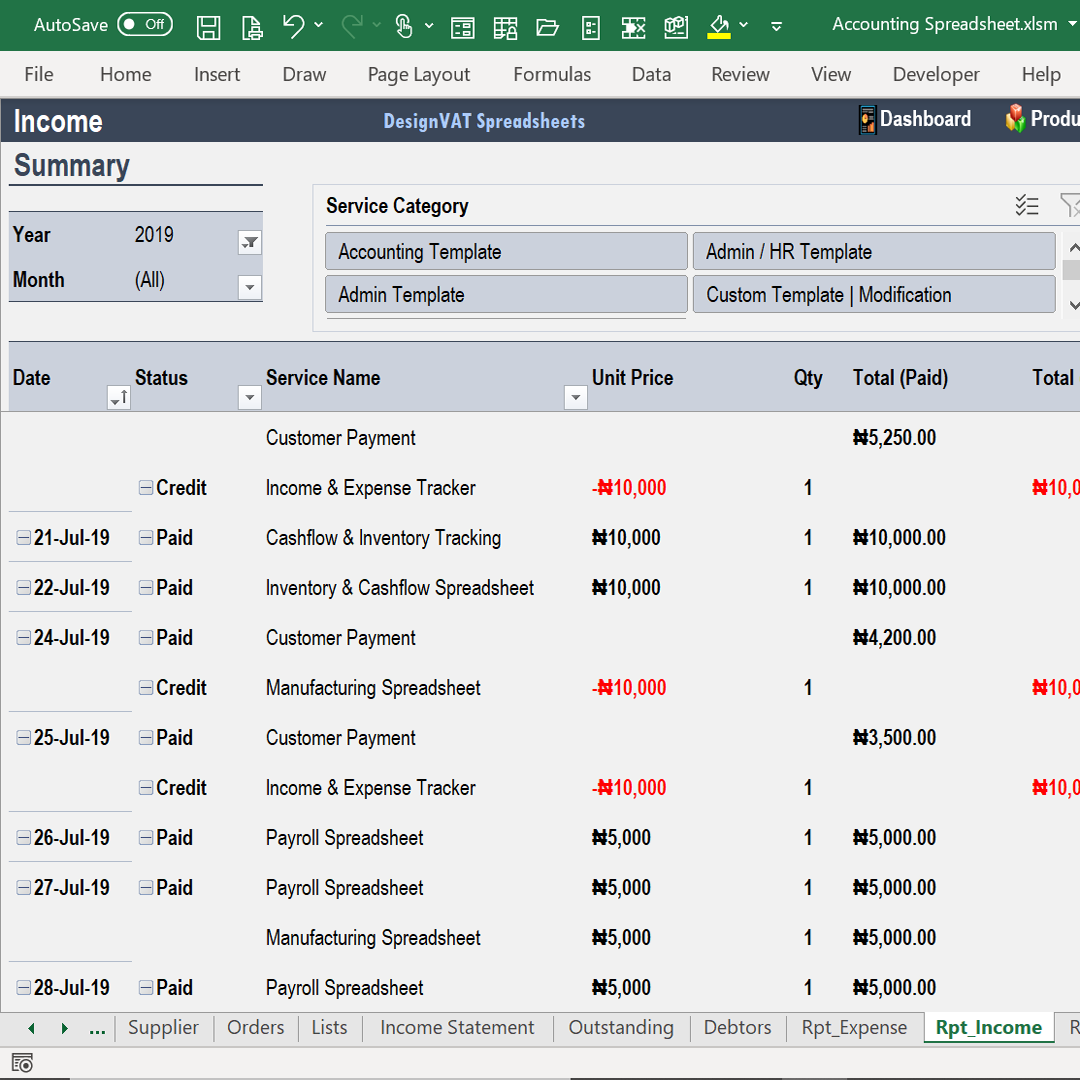
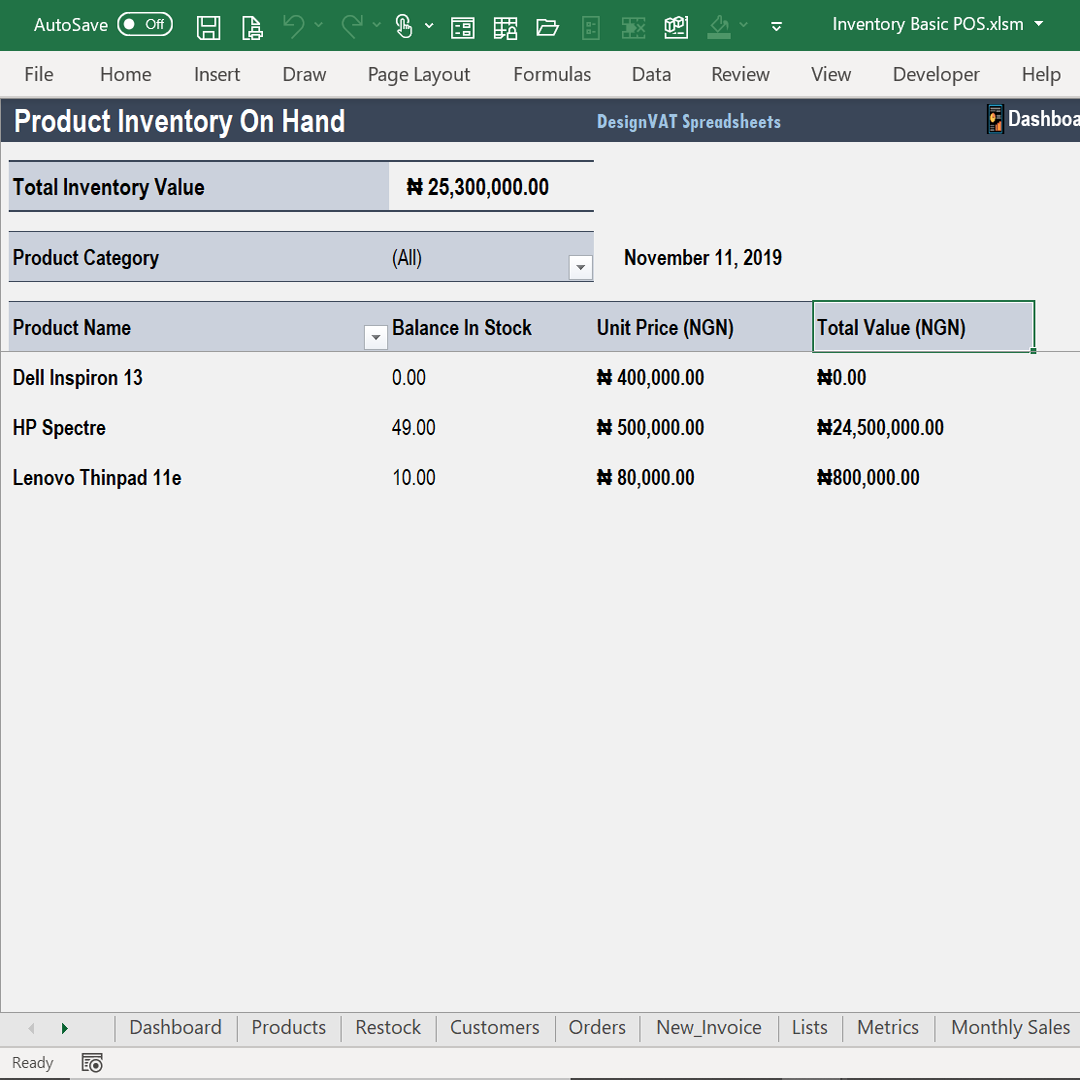
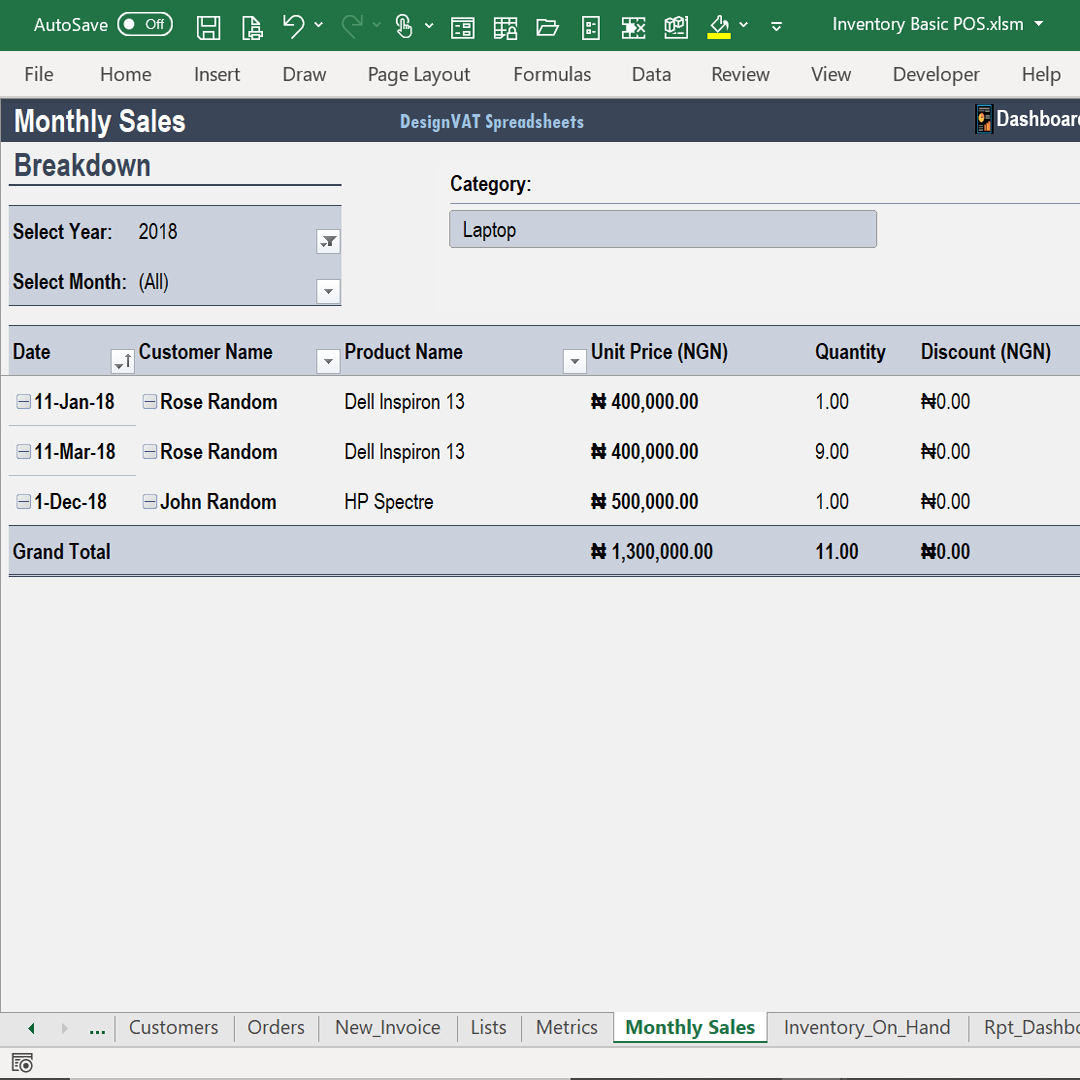
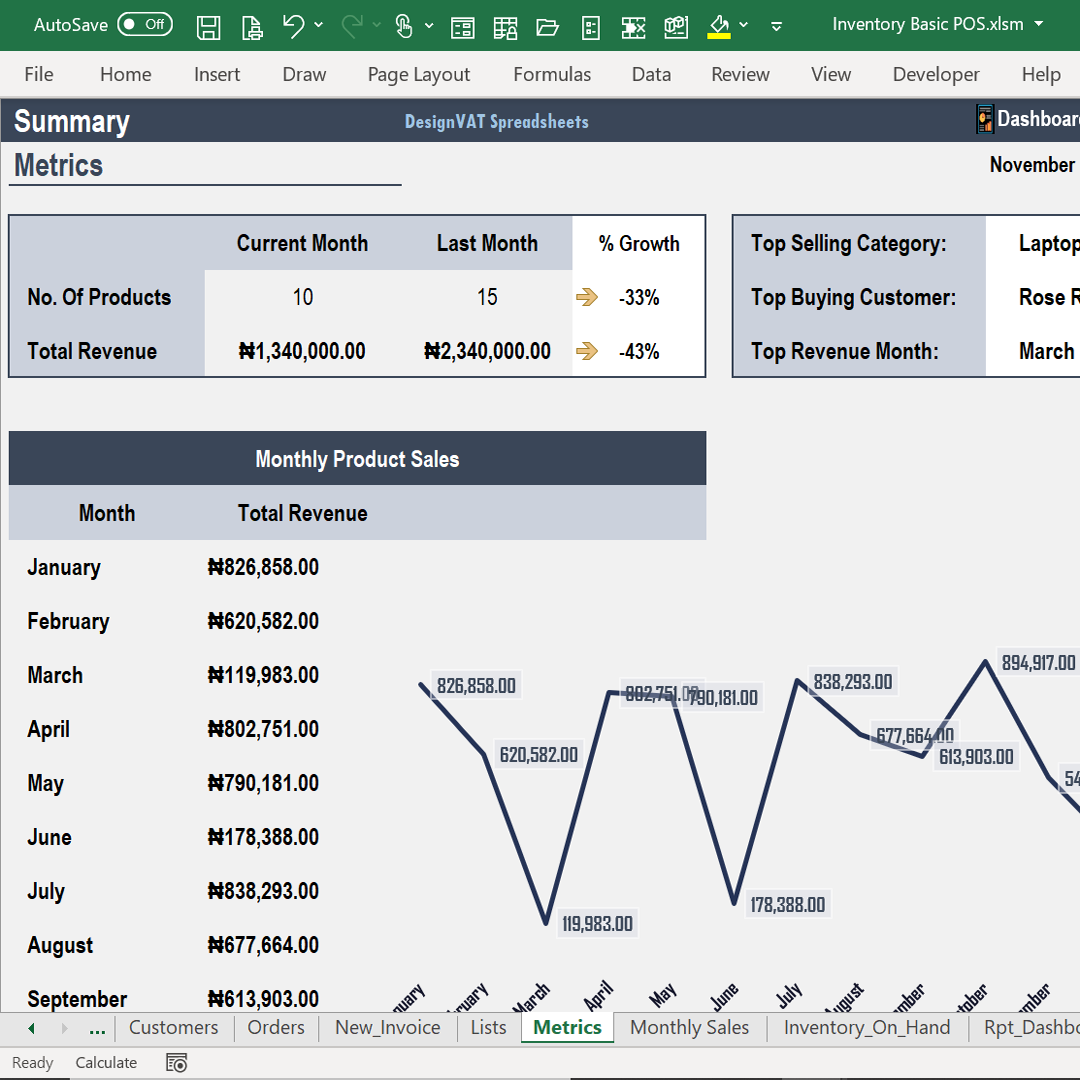
Optional Add On Features: (Click to Learn More)
Do you offer Services?
Track Your Income. Monitor Your Expenses. Know Your Profit Daily.
No accounting or Excel experience required
Every service business needs a way to see how much money is coming in and going out. This Income & Expense Tracking Spreadsheet helps you record daily revenue, track all business spending, and measure your profit — all in one place.
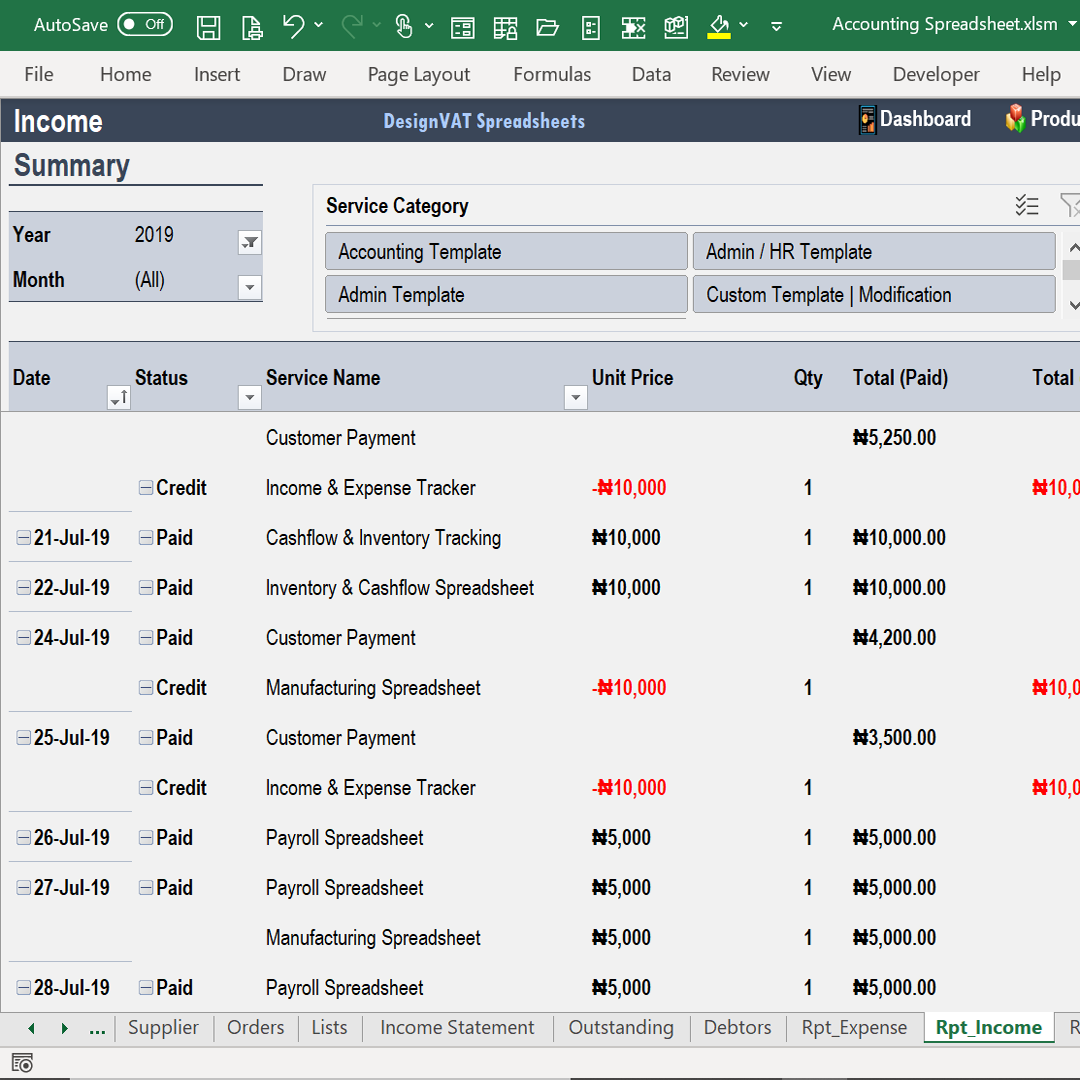
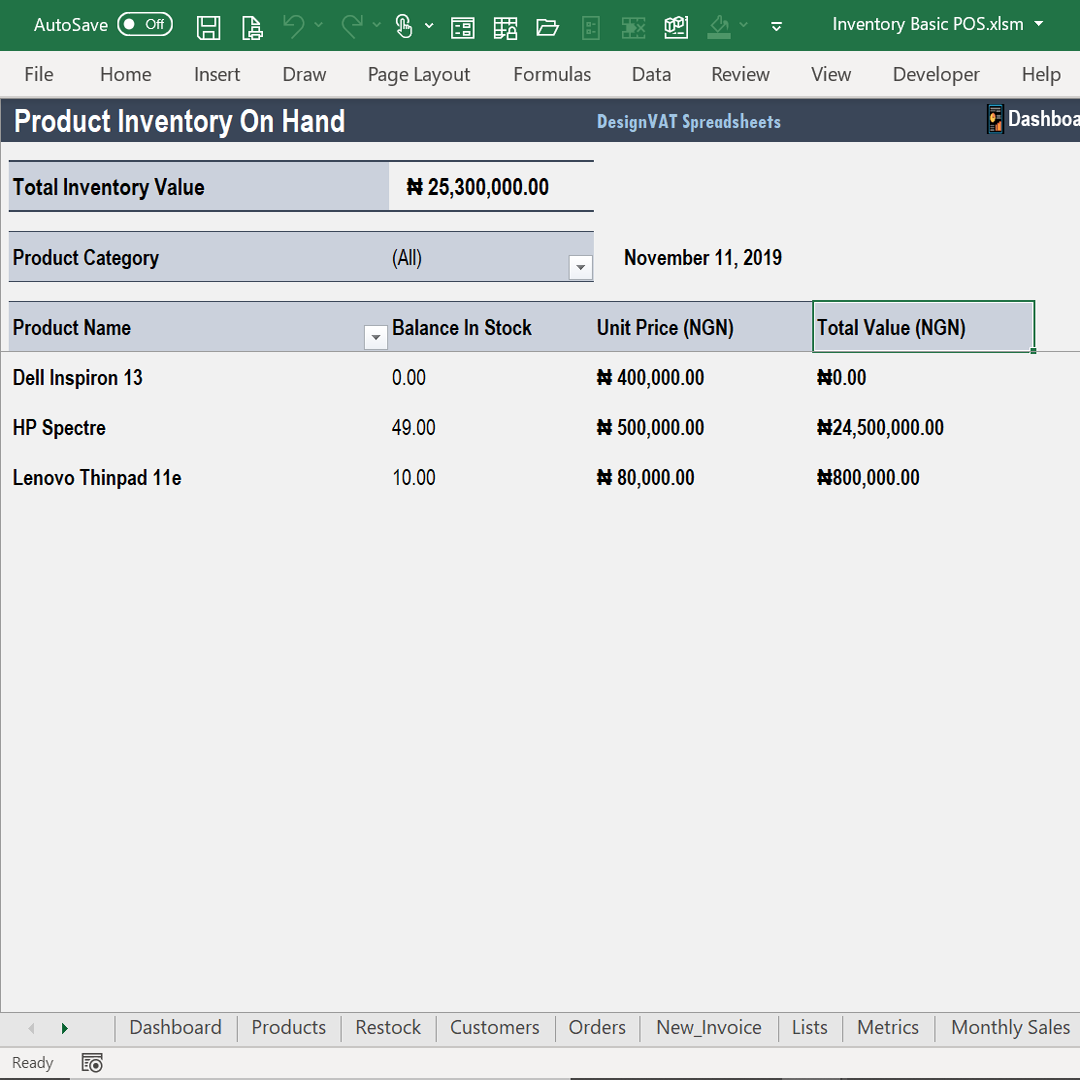
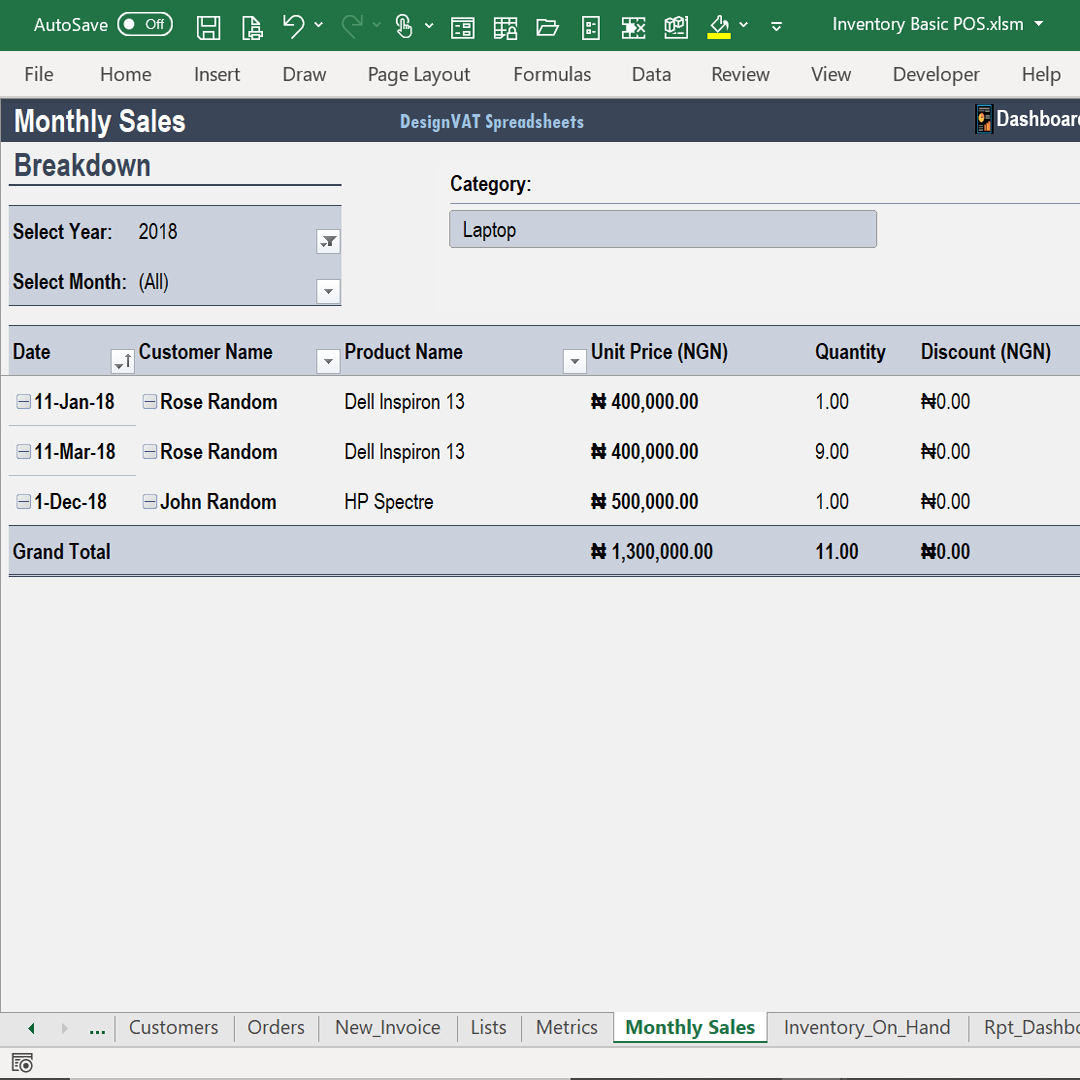
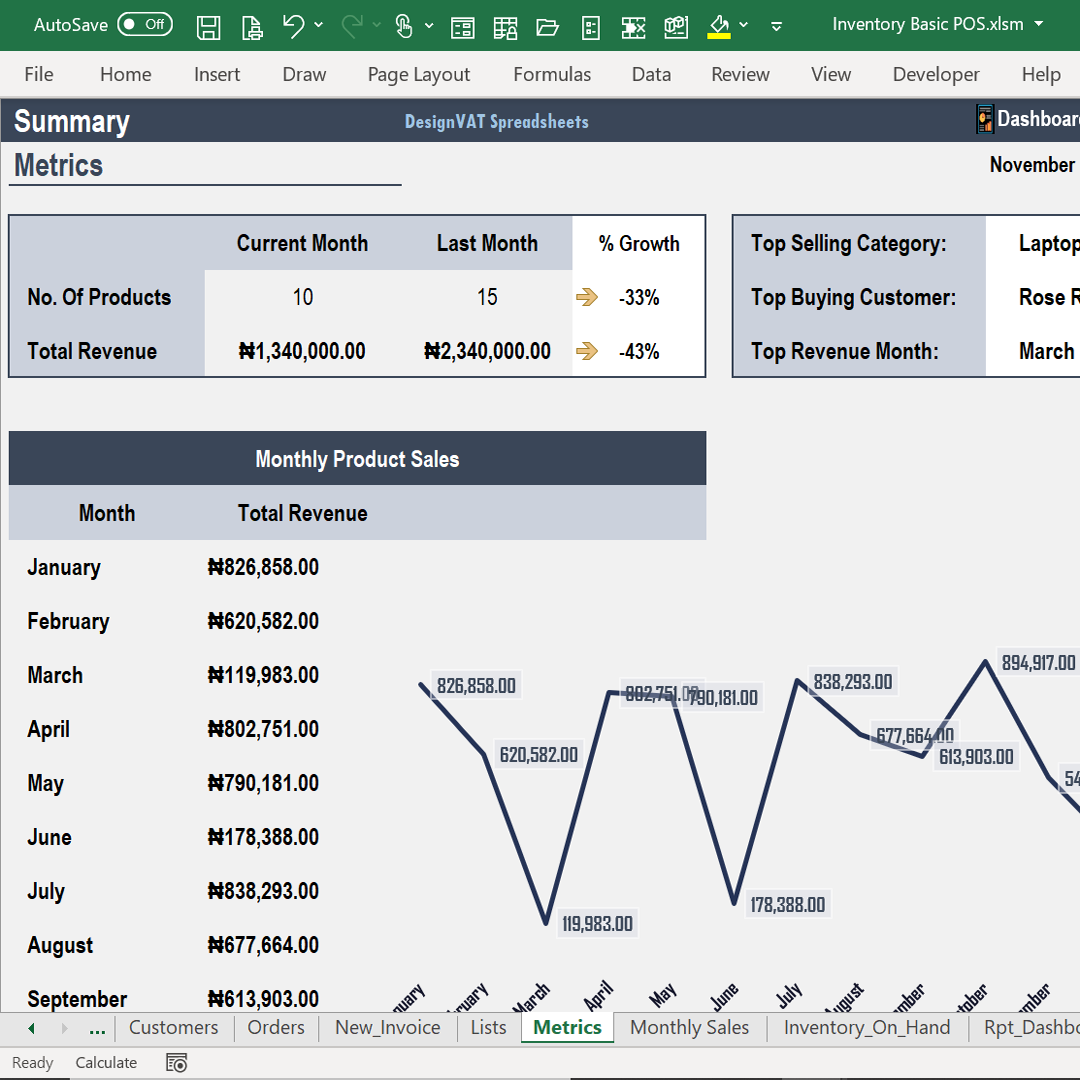
Optional Add On Features: (Click to Learn More)
✔ Log daily income and categorize by client or service
✔ Record all business expenses accurately
✔ Automatically calculate net profit
✔ Track cash flow to avoid surprises
✔ Identify top-earning services and clients
✔ Generate reports for easier decision-makingy
Track Monthly Income
Compare Current Month vs Last Month Income Totals
Track Who Ordered What, When and how Much
Filter Daily Sales Log by Month | Quarter | Year | Service Type | Customer
Create a Daily Sales | Order Log to enter daily transactions
Define up to 8 Expense Categories [Advertising, Office Space, Salaries, Utilities, etc.]
- Track Spending across each Category
- Link Expense Transactions with Suppliers
- Compare Current Month vs Last Month Expense Totals
- This Spreadsheet supports tracking Credit Purchases
- Generate Point in Time Creditor List: Showing all Suppliers you Owe
- Get Current Inventory Value
.A Debtor is a person | Company that owes you money, usually from Credit Sales
Generate Point in Time Debtors List: Showing all Customers that owe your
- Create Service/Charge List: Create a Price list [Service Name | Respective Prices]
- Support for over 100 Services
- Generate Monthly P & L Statement for 12 Calendar Months
- View & Compare Monthly Income [Jan vs Feb vs Mar]
- View & Compare Monthly Expense across Categories [Jan vs Feb vs Mar]
Many service-based businesses record income and expenses but fail to properly track who owes them and who they owe. This often leads to cashflow problems, missed follow-ups, and financial confusion.
Debtors are customers or clients who have received your service but are yet to pay you.
Creditors are suppliers or vendors you owe for services or expenses already incurred.
The Income & Expense Tracking Spreadsheet includes a dedicated section that automatically tracks outstanding customer balances and unpaid supplier obligations - all linked directly to your income and expense records.
Even profitable businesses can run into trouble if cash is tied up in unpaid invoices. Knowing exactly how much money is outstanding - and to whom.
Copyright © DesignVAT Spreadsheets
Distributed by :Themewagon